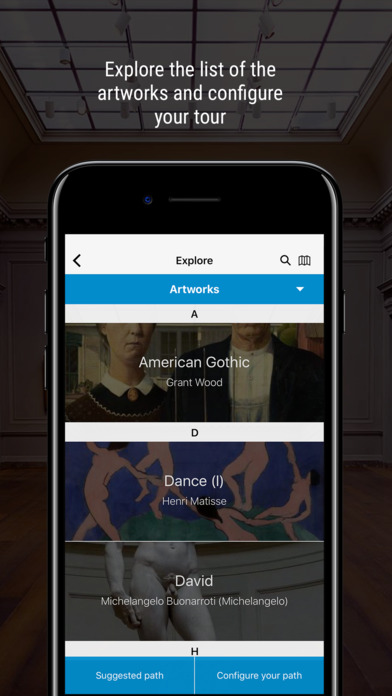Project ARM app for iPhone and iPad
Developer: ARM23 SRL
First release : 28 Apr 2017
App size: 71.75 Mb
This demo of Project ARM platform has been designed for demonstration purposes and illustrates the functionalities of the apps generated from the platform. The museums and institutions will be free to choose the features that best suit their needs. To show you how it works we included important works of art.
Project ARM is a brandable, customizable and modulable platform designed to fit the needs of museums and visitor centres. Its software architecture can be implemented into mobile, user-friendly applications to create engaging visit experiences inside museum institutions through the use of image recognition and augmented reality.
By downloading the demo, you will have access to the main modules that can be implemented into custom applications developed for museums collections, galleries and art exhibitions.
Whether you run a museum, a gallery, a private collection or are organizing an exhibition, you can take a look at what we can do to help you appeal to your audience and have them take advantage of cutting-edge technology like image recognition and augmented reality, enhance the visitor experience inside and outside the premises of your organization thanks to indoor and outdoor navigation and create more engaging content and experiences through multimedia and social additions.
On the art magazine CURA, by scanning the QR code on the page of CURA dedicated to Project ARM, the user will receive a 3D reproduction in augmented reality of the mode of operation of Project ARM platform.
You can also navigate our newly-added social features that help you build and keep in touch with your visitor community.
Features and main functionalities of the demo:
- Museum: to view all practical info about your organization, related facilities, contacts and address;
- Explore: to browse the list of items you wish your visitors to know more about;
- Scan: to go straight to the image recognition function, activate it by swiping your finger on the screen of your device and unlock multimedia content in augmented reality;
- Around you: to explore the points of interest located in the surroundings of the museum thanks to geolocation and view extra content in augmented reality;
- Game: to navigate sample gaming options.
Other features of the demo:
- Offline: to download the whole content package and use the app also when the Wi-Fi connection is not available;
- Tutorial: to sum up and provide step-by-step assistance on how to use the app;
- Events: to reach the museum’s event page;
- Map: to locate the works of art inside the premises;
- Blog: to view all news and updates about the museum;
- E-commerce: users can buy gadgets online and choose to pick up their purchases personally or having them delivered at home;
- Favourites: to save and store bookmarked artworks for later watching;
- History: to view the full record of the scanned artworks;
- E-ticketing: to buy event or exhibition tickets directly from the app;
- Social login: users can access the app using their social profiles;
- Video recognition: to scan video and unlock its related contents;
- Social share: to take screenshots during the visit and share them through social profiles;
- Sign language: international sign language contents are available to help people with disability to enjoy the museum experience.
For more information about Project ARM platform, visit our website www.projectarm.com or contact us at [email protected] or through our social pages.